You are using an out of date browser. It may not display this or other websites correctly.
You should upgrade or use an alternative browser.
You should upgrade or use an alternative browser.
ShaunDark80's Iron Man MKVII - Previously know as Roomiest Iron Man
- Thread starter ShaunDark80
- Start date
ShaunDark80
Well-Known Member
Re: Roomiest Iron Man
Thanks!
It was a couple of years back that I bought them, but think they were just under £100.
Damn it ! it's so cool man :O !
Great job !
Anyway how much cost your video glasses in your helmet ? i would do the same for mine but i can't find it ^^
Thanks!
It was a couple of years back that I bought them, but think they were just under £100.
creative stress
Well-Known Member
Re: Roomiest Iron Man
sent from samsung
Granted my point was you offered it for freeIt's Marvel's IP - no matter how much time I spend on it, it will never be mine to sell.........
sent from samsung
ShaunDark80
Well-Known Member
ShaunDark80
Well-Known Member
Your build is looking amazing already even without any finishing and a huge thanks for sharing the STL's with the community.
Do you think you could make the sliced files available also?
Thanks! I'm really looking forward to seeing what it looks like after sanding, filling and priming........
What do you mean by sliced files? Do you want the g-code? That would relate specifically to my printer and filament, which would not be of much use. If you want the cut parts, then again that would depend on your print area, as these can vary significantly. Please let me know exactly what you need, and I'll try to help.
ShaunDark80
Well-Known Member
ShaunDark80
Well-Known Member
ShaunDark80
Well-Known Member
Pants are complete;

They fit, but I can't pull them up over my hips, so will have to figure out a way to seperate them for the final part.
In other news, I've decided to ditch the 12V lighting from the suit - it was nice and bright, but just ate through batteries. I'll instead go for NeoPixels, mainly for their compact size, but I may also do some funky stuff too. It has been quite a while since I did any Arduino coding, but I'm getting close to the effect I want. For now, here's the Neopixel example sketch in action;

They fit, but I can't pull them up over my hips, so will have to figure out a way to seperate them for the final part.
In other news, I've decided to ditch the 12V lighting from the suit - it was nice and bright, but just ate through batteries. I'll instead go for NeoPixels, mainly for their compact size, but I may also do some funky stuff too. It has been quite a while since I did any Arduino coding, but I'm getting close to the effect I want. For now, here's the Neopixel example sketch in action;
Last edited by a moderator:
InCOGnito B2TE
Active Member
This looks great! Nice job so far 
ShaunDark80
Well-Known Member
Did a bit of work on the helmet electronics today;
I ditched the 12V eye LEDs, as well as the need for a separate battery pack for the video goggles. Now all the helmet electronics run from 5V! That means Everything should be a lot more compact!
To save on batteries, I've added a couple more PN2222A NPN amps, so now when the helmet is up, the camera and goggles power down, and vice versa when the visor shuts.
I'm pretty happy so far, although I still need to mount everything on a new PCB.
I ditched the 12V eye LEDs, as well as the need for a separate battery pack for the video goggles. Now all the helmet electronics run from 5V! That means Everything should be a lot more compact!
To save on batteries, I've added a couple more PN2222A NPN amps, so now when the helmet is up, the camera and goggles power down, and vice versa when the visor shuts.
I'm pretty happy so far, although I still need to mount everything on a new PCB.
Last edited by a moderator:
TheseusPro
Active Member
You are a god
This is an incredible build, man!
Sent from my iPhone using Tapatalk
This is an incredible build, man!
Sent from my iPhone using Tapatalk
ShaunDark80
Well-Known Member
nice...(I see the use of Neopixels for the eye.. (hence your +5v!))
what video goggles are you using?
Thanks - your work has been invaluable, and there's still a good chunk of your original code running this.
They're cheap ones made by Vuzix. They're good enough for the job, and cheap enough to tear down for this build.
ShaunDark80
Well-Known Member
ShaunDark80
Well-Known Member
Not much progress today, but did manage a test fit of the helmet electronics;
I still need to make some diffusers and a couple of brackets for the goggles and lights (they're just taped in place for now), but it's nice to have something that's mostly done. The rest of the suit is still a long way from completion.
I need to resume work on modelling the spine and lower torso - I'm getting a bit too carried away with the suit electronics, which will be pointless if there's nothing to put them in.
I still need to make some diffusers and a couple of brackets for the goggles and lights (they're just taped in place for now), but it's nice to have something that's mostly done. The rest of the suit is still a long way from completion.
I need to resume work on modelling the spine and lower torso - I'm getting a bit too carried away with the suit electronics, which will be pointless if there's nothing to put them in.
Last edited by a moderator:
ShaunDark80
Well-Known Member
Re: Roomiest Iron Man
Spent a good few hours yesterday rewriting this code, as the one on my dropbox was a lot older and messier - Forgot I'd done this one! doh!
Hopefully next week I'll post a newer version, which should be a bit more exciting............
My first repulsor is done;
View attachment 337931View attachment 337932View attachment 337933
Here's a video of it in action; https://www.youtube.com/watch?v=0JBd5OvG8uA
And in case it's of any use to anyone, here's the code;
Code:// Iron Man Repulsor triggered by Accelerometer_v1.0 // Bodged together by ShaunDarkLord // WaveHC code borrowed from Adafruit Industries WaveHC library // examples (indicated below). //*************************************************************************** // Example code from wavehc_play6.ino as part of WaveHC Library //*************************************************************************** #include <FatReader.h> #include <SdReader.h> #include <avr/pgmspace.h> #include "WaveUtil.h" #include "WaveHC.h" SdReader card; // This object holds the information for the card FatVolume vol; // This holds the information for the partition on the card FatReader root; // This holds the information for the filesystem on the card FatReader f; // This holds the information for the file we're play WaveHC wave; // This is the only wave (audio) object, since we will only play one at a time #define DEBOUNCE 100 // button debouncer //*************************************************************************** // Inputs and Outputs int GloveLED = 6; // Pin connected to the repulsor light const int TiltSensor = A1; // Pin connected to the Accelerometer axis we wish to use. // Defined variables int PowerUpAngle = 410; // Angle at which the powerup sequence is triggered int FireAngle = 400; // ANgle at which the fire sequence is triggered const String Angle = "Angle: "; // Used in serial output for displaying current angle. const String BVal = "Brightness: "; // Used in serial output for displaying current brightness. long POWERUP_SFX_LENGTH = 1080; // Power Up wav file length long POWERDWN_SFX_LENGTH = 1250; // Power Down wav file length int brightness = 0; // how bright the LED is int fadeAmount = 5; // how many points to fade the LED by int idlebrightness = 10; // how bright the idle LED is int powerupbrightness = 125; // how bright the powerup LED is int maxbrightness = 255; // maximum brightness int fadeValue = 0; // fade value for timed event long currTime = 0; // current time long prevTime = 0; // previous time long timeDivision = 0; // clip length in milliseconds divided by the target brightness // Defined states #define S_STARTUP 1 #define S_INIT 2 #define S_ONLINE 3 #define S_IDLE 4 #define S_POWERUP 5 #define S_FIRE 6 #define S_POWERDN 7 static int state = S_STARTUP; // initial state is 1, the "startup" state. // Setup void setup() { Serial.begin(9600); // Setup serial port //*************************************************************************** // Example code from wavehc_play6.ino as part of WaveHC Library //*************************************************************************** putstring_nl("WaveHC with 6 buttons"); putstring("Free RAM: "); // This can help with debugging, running out of RAM is bad // Set the output pins for the DAC control. This pins are defined in the library pinMode(2, OUTPUT); pinMode(3, OUTPUT); pinMode(4, OUTPUT); pinMode(5, OUTPUT); // enable pull-up resistors on switch pins (analog inputs) digitalWrite(14, HIGH); digitalWrite(15, HIGH); digitalWrite(16, HIGH); digitalWrite(17, HIGH); digitalWrite(18, HIGH); digitalWrite(19, HIGH); if (!card.init()) { //play with 8 MHz spi (default faster!) putstring_nl("Card init. failed!"); // Something went wrong, lets print out why sdErrorCheck(); while(1); // then 'halt' - do nothing! } // enable optimize read - some cards may timeout. Disable if you're having problems card.partialBlockRead(true); // Now we will look for a FAT partition! uint8_t part; for (part = 0; part < 5; part++) { // we have up to 5 slots to look in if (vol.init(card, part)) break; // we found one, lets bail } if (part == 5) { // if we ended up not finding one :( putstring_nl("No valid FAT partition!"); sdErrorCheck(); // Something went wrong, lets print out why while(1); // then 'halt' - do nothing! } // Lets tell the user about what we found putstring("Using partition "); Serial.print(part, DEC); putstring(", type is FAT"); Serial.println(vol.fatType(),DEC); // FAT16 or FAT32? Serial.println(); // Try to open the root directory if (!root.openRoot(vol)) { putstring_nl("Can't open root dir!"); // Something went wrong, while(1); // then 'halt' - do nothing! } //*************************************************************************** //Setup IO pinMode(GloveLED, OUTPUT); // Pin connected to the repulsor light pinMode(TiltSensor, INPUT); // Pin connected to the Accelerometer axis we wish to use. Serial.print("INTIT STATE: "); Serial.println(state); Serial.print("Setup Complete"); // Display on console that this sectio is complete Serial.println(); } // Loop void loop() { switch(state) { case S_STARTUP: // Begin Startup state playcomplete("Import.wav"); //play the J.A.R.V.I.S. "Importing Preferences" sound effect delay(1000); Serial.print("Startup Complete"); Serial.println(); state = S_INIT; break; // End Startup state case S_INIT: // Begin init state // set the brightness of pin 9: analogWrite(GloveLED, brightness); // change the brightness for next time through the loop: brightness = brightness + fadeAmount; Serial.print(BVal + brightness); Serial.println(); // stop fading up when idlebrightness is reached if (brightness >= idlebrightness) { Serial.print("INIT complete"); Serial.println(); state = S_ONLINE; } // wait for 30 milliseconds to see the dimming effect delay(30); break; // End init state case S_ONLINE: { // Begin online state playcomplete("Online.wav"); //play the J.A.R.V.I.S. "Online and Ready" sound effect delay(500); state = S_IDLE; break; // End online state case S_IDLE: // Begin idle state if (analogRead(TiltSensor) < PowerUpAngle) { Serial.print("Powering Up"); Serial.println(); state = S_POWERUP; } else{ Serial.print(Angle + analogRead(TiltSensor)); Serial.println(); delay(200); } } break; // End idle state case S_POWERUP: // Begin powerup state playfile("PWRUP1.WAV"); //fade up the LED brightness = idlebrightness; // set the initial fade brightness currTime = millis(); // set the current time prevTime = currTime; timeDivision = POWERUP_SFX_LENGTH/(powerupbrightness-idlebrightness); //clip length in milliseconds divided by the target brightness Serial.print(timeDivision); while (wave.isplaying) { // fade in from min to max over length of clip: currTime = millis(); if(currTime-prevTime >= timeDivision) { brightness +=1; Serial.print(BVal + brightness); Serial.println(); // update glove LEDs if(brightness <= powerupbrightness) analogWrite(GloveLED, brightness); prevTime = currTime; } } // Move to firing state Serial.print("Powered Up and waiting for action"); Serial.println(); state = S_FIRE; break; // End powerup state case S_FIRE: // Begin fire state // Interupt powerup if hand lowered if (analogRead(TiltSensor) > PowerUpAngle) { Serial.print("Whoops"); Serial.println(); wave.stop(); delay(1000); state = S_POWERDN; } if (analogRead(TiltSensor) < FireAngle) { Serial.print("Firing"); Serial.println(); brightness = maxbrightness; analogWrite(GloveLED, brightness); playcomplete("FIRE1.WAV"); analogWrite(GloveLED, powerupbrightness); // Reduce brightness after firing } break; // End fire state case S_POWERDN: { // Begin powerdn state Serial.print("Powering Down"); Serial.println(); delay(500); playfile("PWRDOWN1.WAV"); brightness = powerupbrightness; // set the initial fade brightness currTime = millis(); // set the current time prevTime = currTime; timeDivision = POWERDWN_SFX_LENGTH/(powerupbrightness-idlebrightness); //clip length in milliseconds divided by the target brightness while (wave.isplaying) { // fade in from min to max over length of clip: currTime = millis(); if(currTime-prevTime >= timeDivision) { brightness -=1; Serial.print(BVal + brightness); Serial.println(); // update glove LEDs if(brightness > idlebrightness) analogWrite(GloveLED, brightness); prevTime = currTime; // Interupt powerdn if hand raised //if (analogRead(TiltSensor) < GloveAngle) { // Serial.print("Firing Again"); // wave.stop(); // state = S_FIRE; //} } } // Move back to idle state Serial.print("Powered down"); Serial.println(); state = S_IDLE; } break; // End powerdn state } } //---------------------------------------------------------------------------- // /// sdErrorCheck /// /// @desc //---------------------------------------------------------------------------- void sdErrorCheck(void) { if (!card.errorCode()) return; putstring("\n\rSD I/O error: "); Serial.print(card.errorCode(), HEX); putstring(", "); Serial.println(card.errorData(), HEX); while(1); } //---------------------------------------------------------------------------- // /// playcomplete /// /// @desc Plays a full file from beginning to end with no pause. /// /// @param name //---------------------------------------------------------------------------- void playcomplete(char *name) { // call our helper to find and play this name playfile(name); while (wave.isplaying) { } // now its done playing } //---------------------------------------------------------------------------- // /// playfile /// /// @desc /// /// @param name //---------------------------------------------------------------------------- void playfile(char *name) { // see if the wave object is currently doing something if (wave.isplaying) {// already playing something, so stop it! wave.stop(); // stop it } // look in the root directory and open the file if (!f.open(root, name)) { putstring("Couldn't open file "); Serial.print(name); return; } // OK read the file and turn it into a wave object if (!wave.create(f)) { putstring_nl("Not a valid WAV"); return; } // ok time to play! start playback putstring("Playing "); Serial.print(name); wave.play(); } //***************************************************************************
Spent a good few hours yesterday rewriting this code, as the one on my dropbox was a lot older and messier - Forgot I'd done this one! doh!
Hopefully next week I'll post a newer version, which should be a bit more exciting............
ShaunDark80
Well-Known Member
Started figuring out how to mount the goggles and LEDs in the faceplate today;

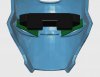
The plan is to 3D print a bracket that merges with the faceplate hinge, and holds the goggles in place, and attaches to the faceplate with just magnets. I'm already using two strong magnets to hold the faceplate and hinge together, so hopefully just two more will be needed - Any more, and the servo might start to struggle...........

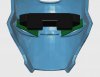
The plan is to 3D print a bracket that merges with the faceplate hinge, and holds the goggles in place, and attaches to the faceplate with just magnets. I'm already using two strong magnets to hold the faceplate and hinge together, so hopefully just two more will be needed - Any more, and the servo might start to struggle...........
ShaunDark80
Well-Known Member
ShaunDark80
Well-Known Member
One prototype goggle/LED mount;

I'll be very surprised if everything fits on the first go - this is just to take measurements from, so that I can refine the model. I may need to make the final model adjustable.
Printed in PLA for now. The final version will probably be in ABS, as I'm a bit too scared about pringing in carbon...........

I'll be very surprised if everything fits on the first go - this is just to take measurements from, so that I can refine the model. I may need to make the final model adjustable.
Printed in PLA for now. The final version will probably be in ABS, as I'm a bit too scared about pringing in carbon...........
Similar threads
- Replies
- 1
- Views
- 1,067
- Replies
- 4
- Views
- 1,153




