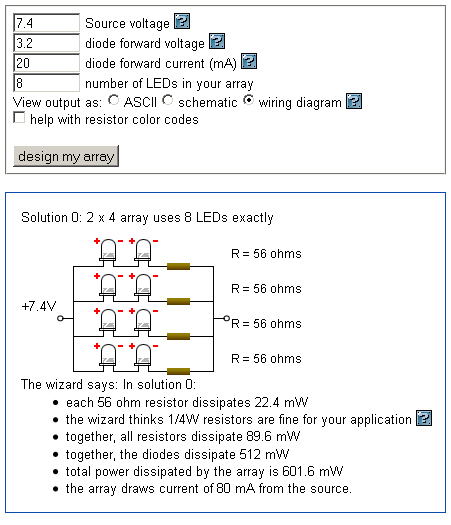guitarakizta
Active Member
wow looks difficult. i want to try that  im always buying some electronics parts, different LED's, and sensors the learning how to use that
im always buying some electronics parts, different LED's, and sensors the learning how to use that 
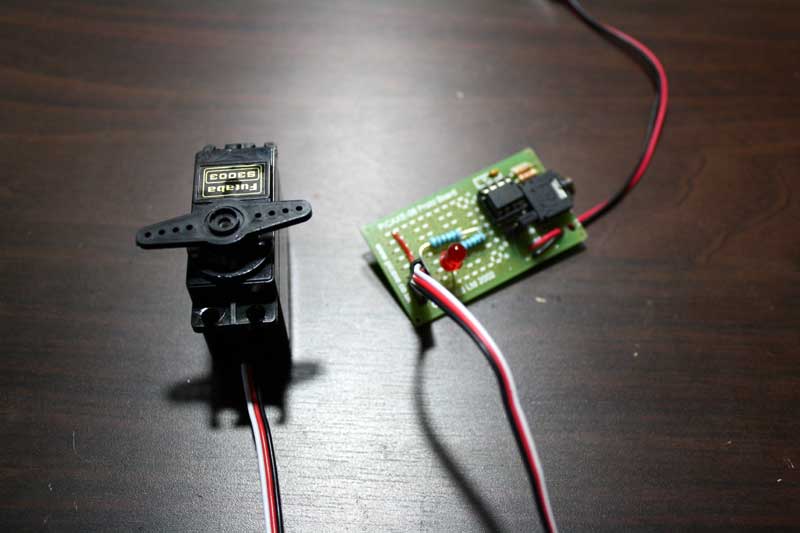
for myself.. the 'lure' of quick & easy start-up was appealing to me.
Is there a PICaxe IDE out there? (free) that many/everybody uses? say a common one that most/many communities support/use. (for beginners.. not an IDE like Eclipse... but specific to beginners and PIC?)
Many quick and easy 'copy/paste' code snippets/tutorials out there?
I have a PICKit2 programmer.. but havent really used it for much more than flashing other people's hex file to chip.. (not true programming)
Is there an 'interpreter' type language/layer that makes turning on/off pins..reading/writing to pins easy? or do you need to really need a thorough understanding of the programming/chip data/direct port manip..etc?
Im always open to try/learn new things... thanks!