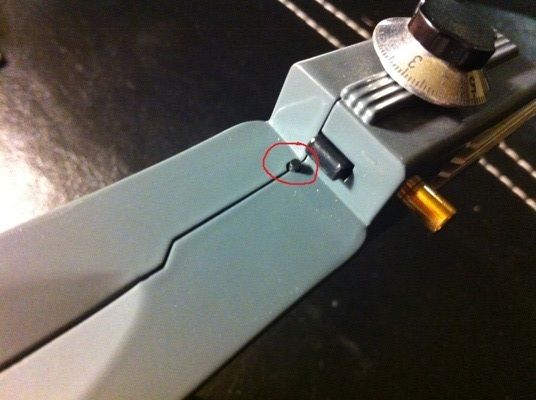Cytherian
New Member
I have an MR TOS phaser that is in terrific cosmetic condition, except that the electronics on the P2 no longer work. The P1 is fine, though. I remember seeing reports of issues with the P2 electronics in the past, but have long forgotten about the details I'd seen. And I haven't yet been able to locate any past postings about solutions for electronics issues on the P2.
Is there a useful topic or two that addressed issues with the P2 electronics somewhere deep in TheRPF or elsewhere? I wonder if there's a common fault that they typically suffer from and if it's possible to fix without too much trouble. I've also previous read about people replacing the electronics in the P2, but again I can't find details any longer. Does anyone sell a reasonably priced kit? I guess one could cannibalize an AA/DST phaser, but that would mean gutting the P1 electronics too, I imagine.
Thanks for any help.
Is there a useful topic or two that addressed issues with the P2 electronics somewhere deep in TheRPF or elsewhere? I wonder if there's a common fault that they typically suffer from and if it's possible to fix without too much trouble. I've also previous read about people replacing the electronics in the P2, but again I can't find details any longer. Does anyone sell a reasonably priced kit? I guess one could cannibalize an AA/DST phaser, but that would mean gutting the P1 electronics too, I imagine.
Thanks for any help.
Last edited: