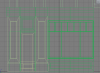Thanks, guys.

Working on the Blast From The Past antiques store at the moment. I've got the glass done, and the basic dimensions.
I'm having some trouble finding good reference for the big sign though. I've attached the closest thing to a direct front-on shot I have of it, and even from this blurry low res pic, it's obvious that it doesn't match up to the logo from the receipt/bag all that closely. If I have to, it will make a starting point, but before I do, I thought I'd ask if anyone has some good reference on it? (Only reference of the sign itself, and not the receipt or bag logo, as I have plenty of those, and they're not quite the same)
I think I've got most of what's available on the internet, but it can't hurt to ask.