You are using an out of date browser. It may not display this or other websites correctly.
You should upgrade or use an alternative browser.
You should upgrade or use an alternative browser.
JFcustom's FOAM files
- Thread starter JFcustom
- Start date
Yeah this warmachine boot is giving me fits lol the angles of some pieces seem tough to me at the moment the 3D model doesn't seem to give me a good idea visually.
Sent from my iPhone using Tapatalk
Funny you say that, when I first got into building everybody was saying "Oh the helmets are the hardest, do those last..." The boots were the headache for me, trying to build them and simultaneously trying to figure out how these things weren't going to explode after 2 minutes of wear :lol
sandbagger
Master Member
Really REALLY close to finishing this steel suit thanks to JF Custom for the files.

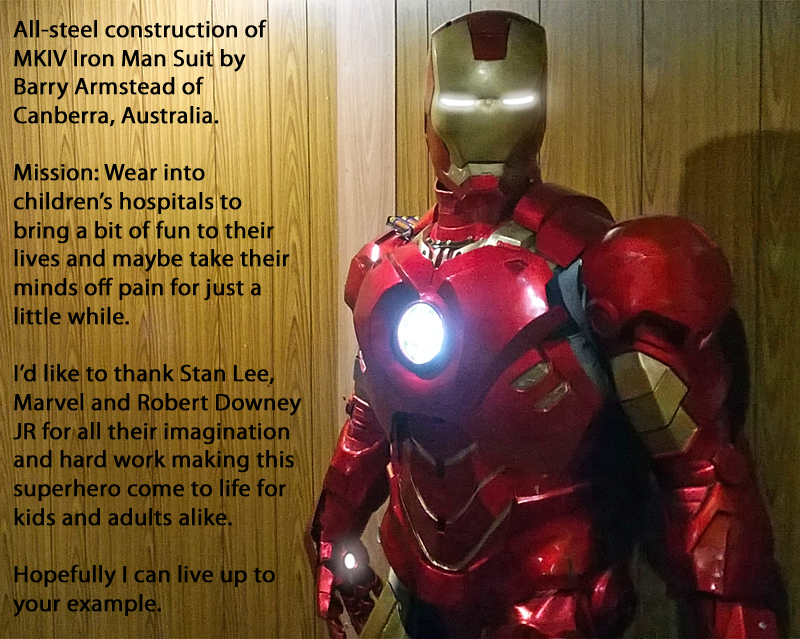
Hi,
Any advice on tackling these overlapping edges? This is a foam file of the Skyrim Daedra Armor.
View attachment 679642
Should I detach these edges and reattach until I have a good piece?
Those are pretty large overlaps (especially the lower left one), how big of a piece is this? If it's very small, the foam may stretch for you, but otherwise I would modify the unfold.
Leylander
Active Member
Those are pretty large overlaps (especially the lower left one), how big of a piece is this? If it's very small, the foam may stretch for you, but otherwise I would modify the unfold.
This is a larger piece for the helmet. (Spikes) I'll see what I can come up with when modifying the unfold.
Thanks for your reply
Leylander
Active Member
Got a question. I am converting pepakura files to foam, but it seems that this creates too many shapes on places where the armor should be smooth (I hope I'm making sense)
I want to try and create templates myself in photoshop so I can create shapes more accurately. I have screenshots of the armor and concept art as reference. Are there any tips/tricks I should consider while doing this?
I'm guessing it's just trial and error but you never kno if someone with more experience can share his/her thoughts.
Sent from my iPhone using Tapatalk
I want to try and create templates myself in photoshop so I can create shapes more accurately. I have screenshots of the armor and concept art as reference. Are there any tips/tricks I should consider while doing this?
I'm guessing it's just trial and error but you never kno if someone with more experience can share his/her thoughts.
Sent from my iPhone using Tapatalk
Got a question. I am converting pepakura files to foam, but it seems that this creates too many shapes on places where the armor should be smooth (I hope I'm making sense)
I want to try and create templates myself in photoshop so I can create shapes more accurately. I have screenshots of the armor and concept art as reference. Are there any tips/tricks I should consider while doing this?
I'm guessing it's just trial and error but you never kno if someone with more experience can share his/her thoughts.
Sent from my iPhone using Tapatalk
The settings in Pepakura need to be adjusted for foam unfolds. The following will rest the model and start configuring it for foam. From there you can fine-tune the settings more if you prefer. (You will still have to edit the unfold manually like any pep file if you want to use less paper or cut it a particular way)
****
Quick instructions:
1) If this was originally a paper unfold, select undo unfold and make sure both boxes are unchecked, and select OK. Then select 3d menu>reset edge properties. Now select unfold again. This eliminates all of the settings for the paper unfold and gives you a fresh start.
2) After the model's been unfolded, hit ctl-e for the set edge color menu. Adjust the slider in the lower right down to 160 degrees. That will ignore all minor folds that can be ignore for a foam build.
3) 2d menu>join adjacent edges, just set this to .75 and hit OK. That will join up all of the gaps you would want in a paper unfold, but can be ignored in foam (it'll stretch the gaps)
4) Now unfold manually using join/disjoin and such to get the unfold the way you want it. You will occasionally want to repeat step 3 to make sure the adjacent edges you are creating as you unfold disappear if they are close enough together.
Before I start unfolding, I turn off show flaps and show edge ID if either one is on. You don't want the flaps anyways, and the edge ID function can slow your processor down if you zoom in on parts. I do turn the edge ID back on before printing though.
Leylander
Active Member
The settings in Pepakura need to be adjusted for foam unfolds. The following will rest the model and start configuring it for foam. From there you can fine-tune the settings more if you prefer. (You will still have to edit the unfold manually like any pep file if you want to use less paper or cut it a particular way)
****
Thanks, I was more or less working with this method, but the 3D model that is used in the pep could be a lot simpler for foam. That's why I wanted to redraw some or most areas.
If you look at the comparison here, you'll see that the abdomen is a bit complex, but due to it being pepakura, they are all connected. I want to have seperated parts so I can glue them on top of each other afterwards

There are more areas like these that could be a lot simpler in foam. It's not possible to adjust the shape in Pep designer, so I need to find a different way to simplify it.
I might need to do that. Is it an option to play with the threshold? Or is .75 the highest value to use with foam?
The threshold can definitely be played with, but you have to be careful or small parts can become a lot more difficult to shape. Some of JF's unfolds look like the threshold is actually set at maybe 2mm or even higher. On large pieces, this shouldn't be a problem, but on smaller parts it might cause deformation. (stretching 2mm over 30mm isn't hard to do, but over 5mm it's a lot,especially if it's being stretched from every direction)
George
Master Member
Last edited by a moderator:
George
Master Member
I have a question regarding closed off foam masks,in particular with plastic lenses that could be fogging up by breathing.
Generally speaking,what is the way to properly ventilate these type of masks without aid such as electronic vans?
Should I make small holes at the front where the mouth is? If so,what diameter should I be thinking of?
Thank you in advance for your response.
Generally speaking,what is the way to properly ventilate these type of masks without aid such as electronic vans?
Should I make small holes at the front where the mouth is? If so,what diameter should I be thinking of?
Thank you in advance for your response.
Similar threads
- Replies
- 13
- Views
- 1,751
- Replies
- 2
- Views
- 1,742

