Logan Kane
New Member
Hey Guys and Girls,
I am looking for someone that knows how to and has the ability to convert Pepakura files to foam.
Or someone who can make templates from an image... (I am willing to pay a reasonable amount)
My Physical Stats:
6'2"
240-250 lbs
Anything else please just ask.
The Pep images are here: (I do have the actual files)
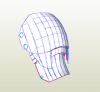

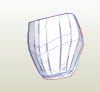

And here are the reference images:


Thanks a lot!
Logan



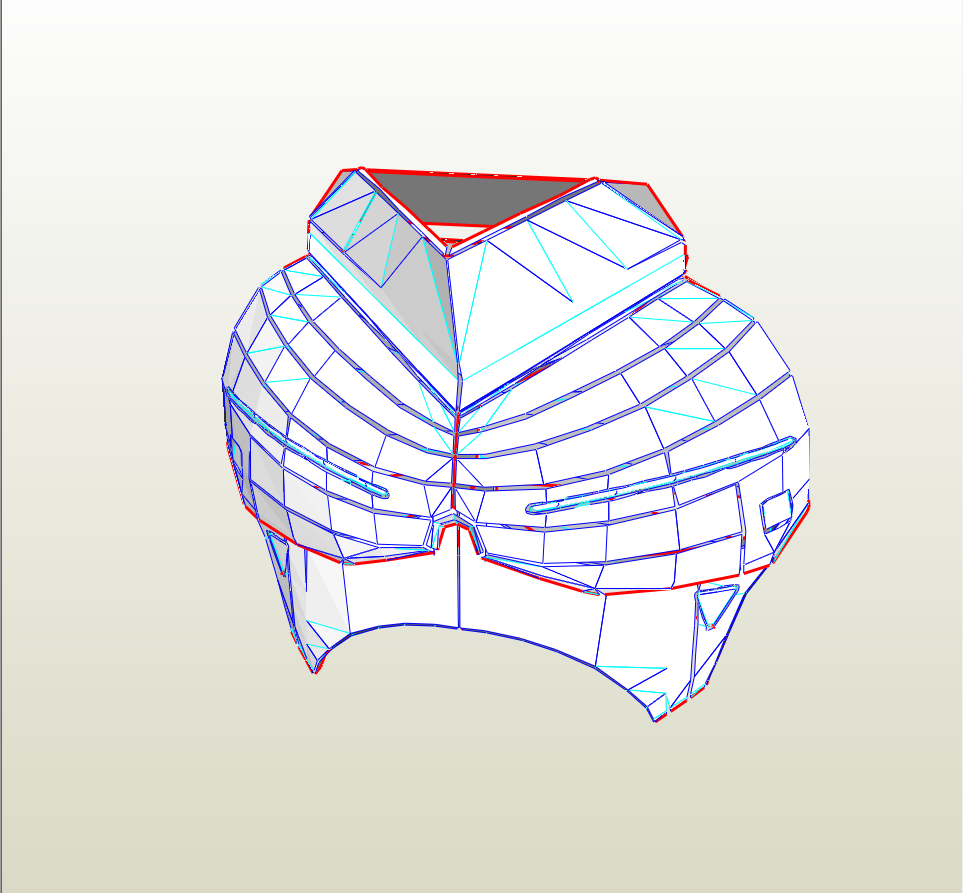


I am looking for someone that knows how to and has the ability to convert Pepakura files to foam.
Or someone who can make templates from an image... (I am willing to pay a reasonable amount)
My Physical Stats:
6'2"
240-250 lbs
Anything else please just ask.
The Pep images are here: (I do have the actual files)
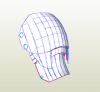

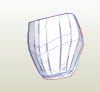

And here are the reference images:


Thanks a lot!
Logan
Last edited by a moderator:
