Hey everyone!
While I'm waiting on RelicMaker bronze cast Raven Bar Headpiece to the Staff of Ra, I decided to attempt making the goat skull candle holder that Marion has on some of the tables in her bar. As many of you might know, this was what she hung the "worthless bronze medallion" on just before Toht burst in trying to steal the headpiece. As much as I love accuracy in replicas, I knew that I wanted to go for something a bit smaller, and less old/brown looking than the ones used in the film. From some angles the skulls looked more like sculpts because the eye socket holes go all the way through to the other side, and were way too big for my display cabinet. I'm trying to balance my preferences for appearance, and size, while trying to stay true to the prop on film. My first attempt was a few months ago. Since I was new to using a 3D printer, and was just beginning to learn Blender, I grew frustrated that I couldn't figure out how to do what I wanted. I actually gave up for a bit, but I was recently re-inspired by the thread that genZOD has on their build of the same prop.






I found a great starter skull on thingiverse that had, what I consider to be, a more elegant shape than the props used on set. They were a little bulbous for my tastes. The problem is that the horns were totally wrong. I first tried to remove the horns in blender and add on horns from another thingiverse file. but the horn file I used was way too low poly. This was also long before I was comfortable changing my printer settings, so I was using way too much infill, layers that were too thick, and had some adhesion problems due to the length of the print. You can see here, just how faceted the horns were. After this print failed halfway through due to shifting on the build plate, I decided to put this to bed until I learned a bit more about how to do what I wanted.

I decided to pick this back up about a month ago, and while I still used the previous skull file as a starting point, I modeled the horns myself. I printed out 2 skulls- yes, I'll admit I was a bit lazy and decided not to make 2 different sculpts. I rationalized this by thinking that I'll only see the left side of 1 skull and the right side of the other, so they won't necessarily look like mirror images of each other. In an attempt to make whatever light possible pass through the PLA+, I decided to do walls that were around 1.5 or 2 mm and 10% lightening infill. Lightening infill allows a 3d print to be as hollow as possible (like a real skull would be) while still providing some internal structure for the walls of the print where needed. The below pics are where I'm at right now. I plan on finishing up my build over the weekend. Here's where I'm at right now: Some of the in-progress pics show the hollow interior, as well as bits of the lightening infill on the 3rd pic.
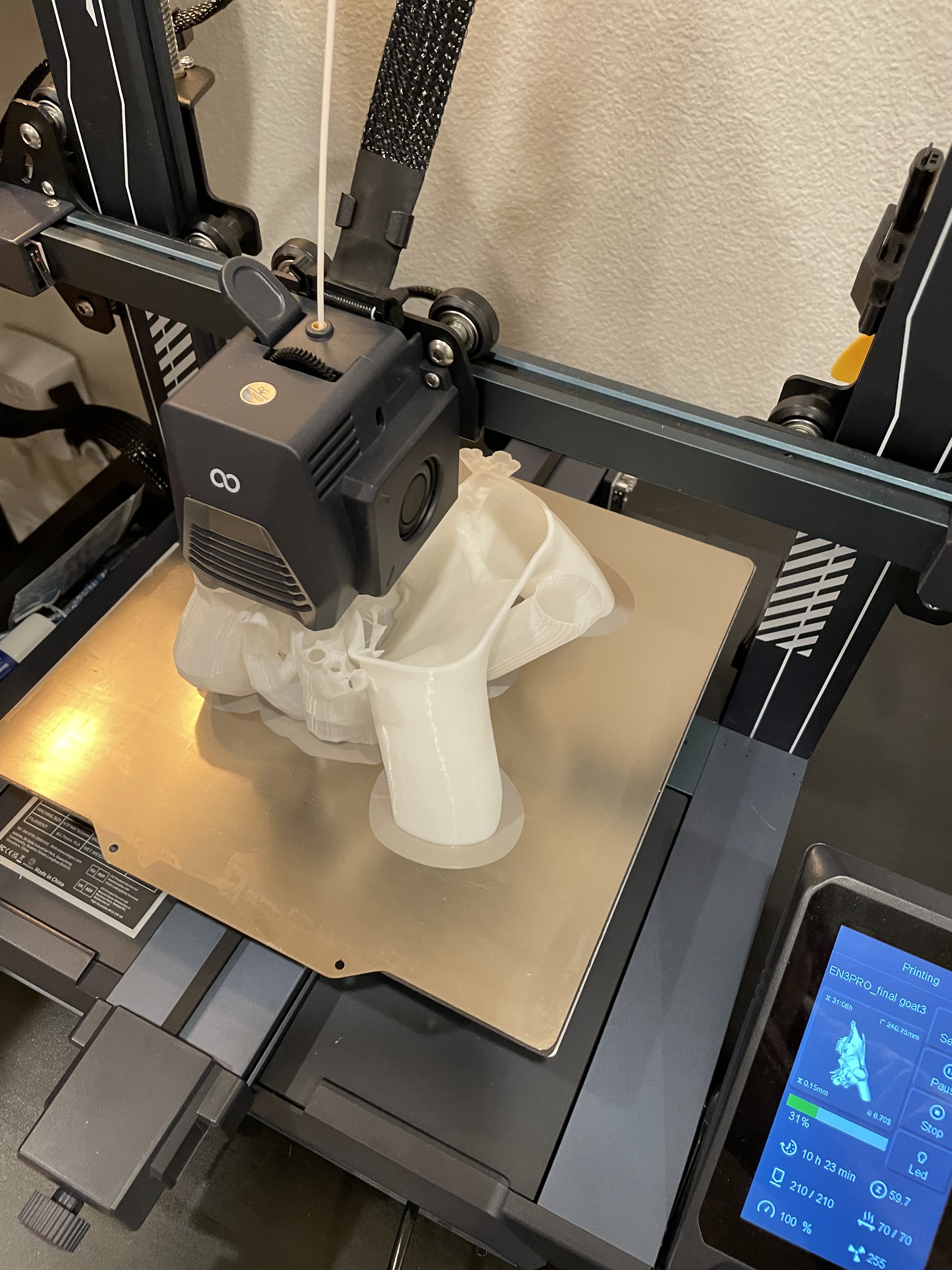
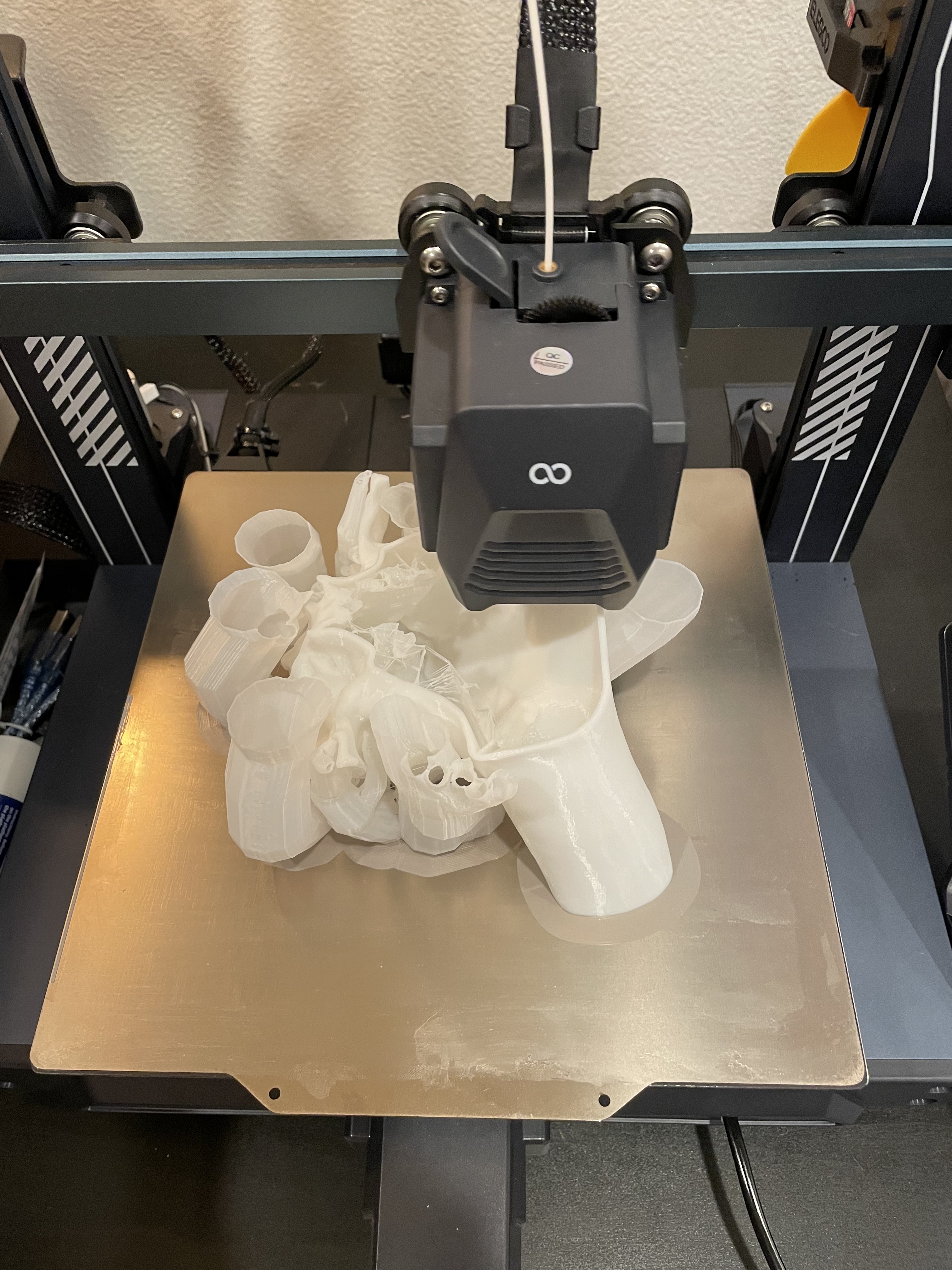
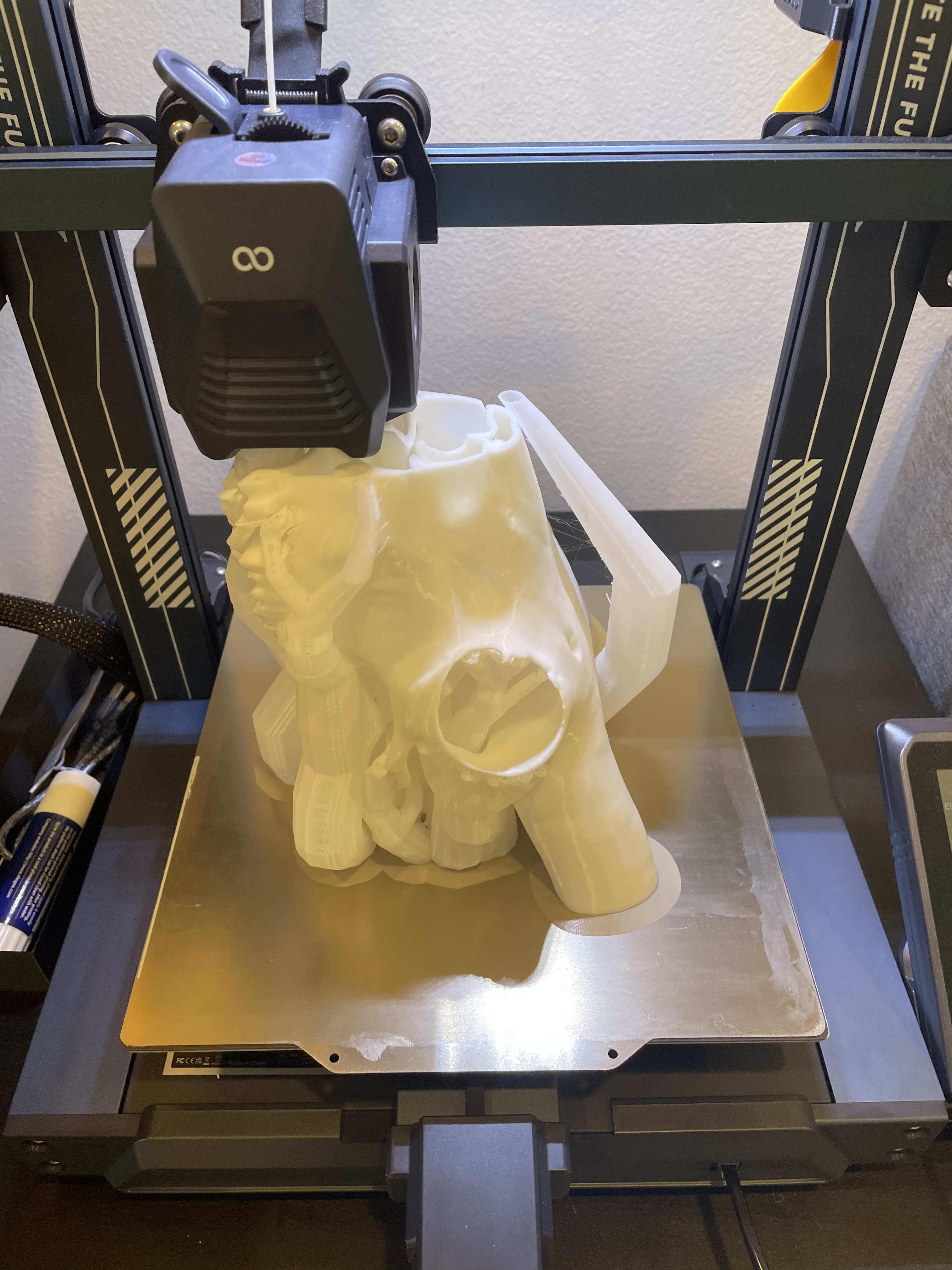
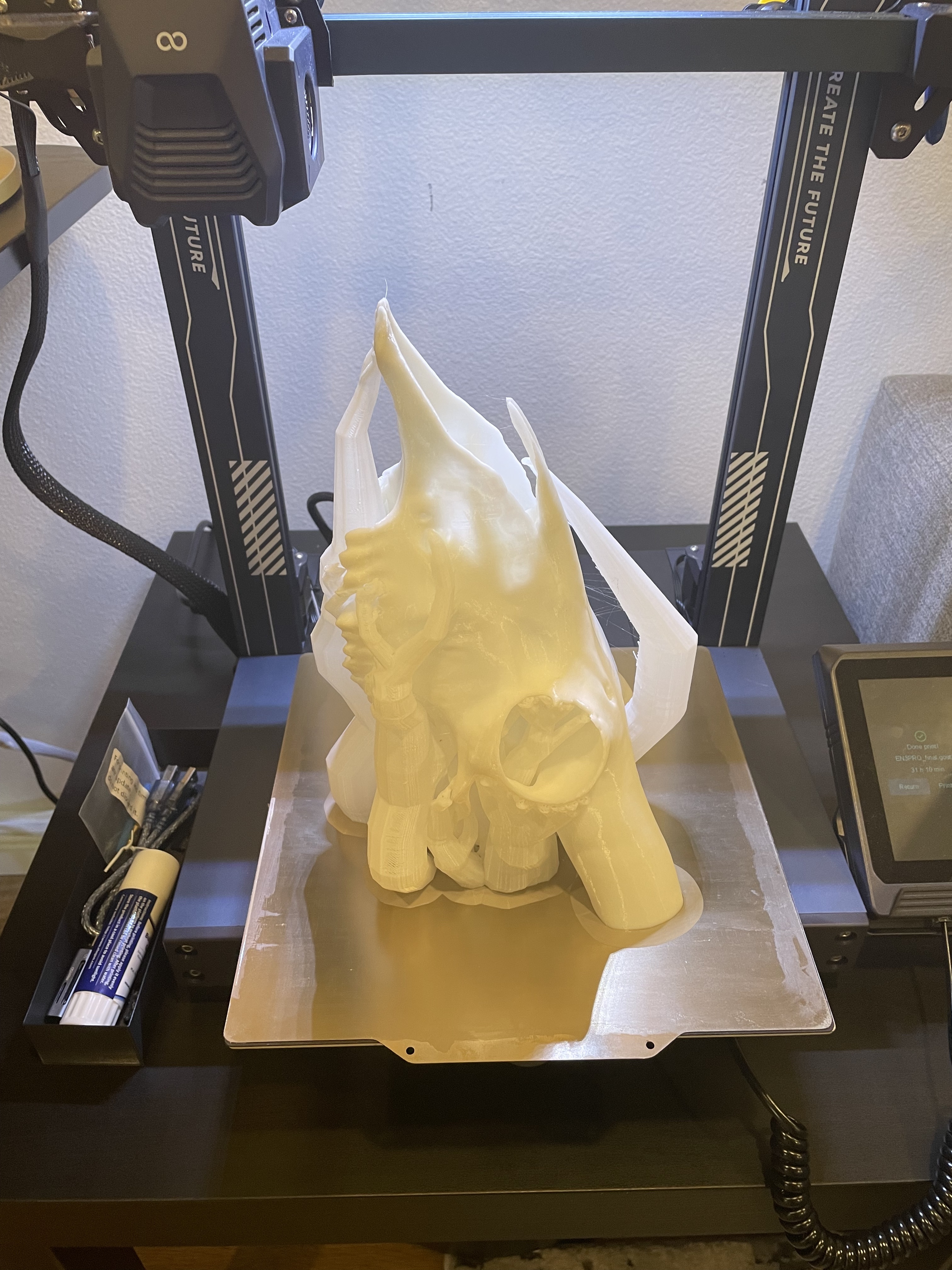
If all goes to plan, I'll work on sanding and weathering the skulls tomorrow!
While I'm waiting on RelicMaker bronze cast Raven Bar Headpiece to the Staff of Ra, I decided to attempt making the goat skull candle holder that Marion has on some of the tables in her bar. As many of you might know, this was what she hung the "worthless bronze medallion" on just before Toht burst in trying to steal the headpiece. As much as I love accuracy in replicas, I knew that I wanted to go for something a bit smaller, and less old/brown looking than the ones used in the film. From some angles the skulls looked more like sculpts because the eye socket holes go all the way through to the other side, and were way too big for my display cabinet. I'm trying to balance my preferences for appearance, and size, while trying to stay true to the prop on film. My first attempt was a few months ago. Since I was new to using a 3D printer, and was just beginning to learn Blender, I grew frustrated that I couldn't figure out how to do what I wanted. I actually gave up for a bit, but I was recently re-inspired by the thread that genZOD has on their build of the same prop.
I found a great starter skull on thingiverse that had, what I consider to be, a more elegant shape than the props used on set. They were a little bulbous for my tastes. The problem is that the horns were totally wrong. I first tried to remove the horns in blender and add on horns from another thingiverse file. but the horn file I used was way too low poly. This was also long before I was comfortable changing my printer settings, so I was using way too much infill, layers that were too thick, and had some adhesion problems due to the length of the print. You can see here, just how faceted the horns were. After this print failed halfway through due to shifting on the build plate, I decided to put this to bed until I learned a bit more about how to do what I wanted.
I decided to pick this back up about a month ago, and while I still used the previous skull file as a starting point, I modeled the horns myself. I printed out 2 skulls- yes, I'll admit I was a bit lazy and decided not to make 2 different sculpts. I rationalized this by thinking that I'll only see the left side of 1 skull and the right side of the other, so they won't necessarily look like mirror images of each other. In an attempt to make whatever light possible pass through the PLA+, I decided to do walls that were around 1.5 or 2 mm and 10% lightening infill. Lightening infill allows a 3d print to be as hollow as possible (like a real skull would be) while still providing some internal structure for the walls of the print where needed. The below pics are where I'm at right now. I plan on finishing up my build over the weekend. Here's where I'm at right now: Some of the in-progress pics show the hollow interior, as well as bits of the lightening infill on the 3rd pic.
If all goes to plan, I'll work on sanding and weathering the skulls tomorrow!
Last edited:
