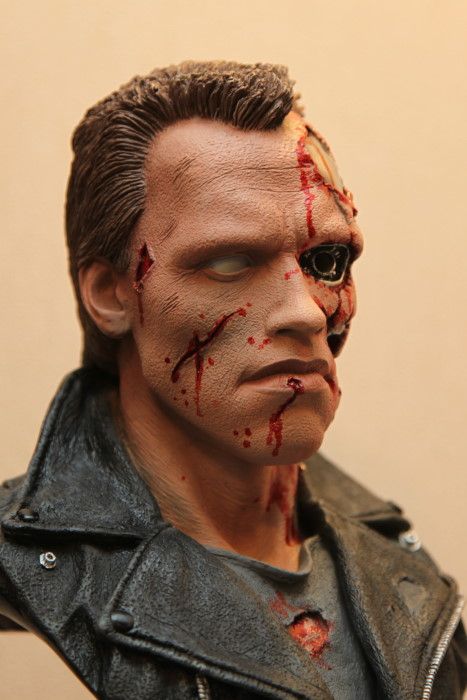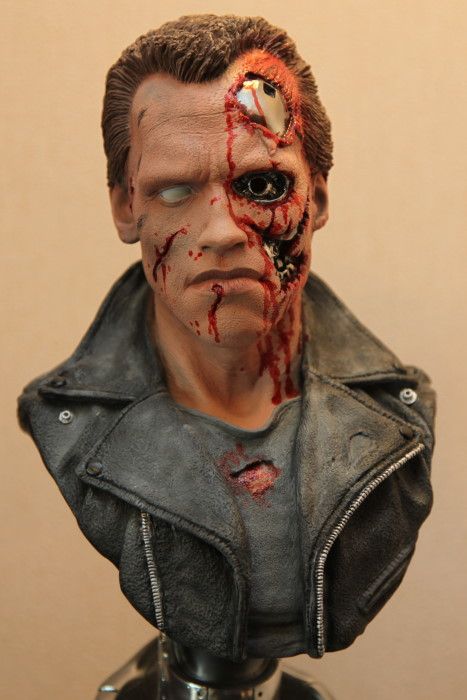Alaneye
Sr Member
I have a Terminator bust to paint so I thought I'd take some pics and document it. I'm not the greatest painter and take a lot of inspiration from these and other boards. I can't paint as well as some, but I'm learning 
First off I prepped the bust for painting and drilled the eye out ready for the LED. Then I primed the bust with Hafords' grey car primer, and airbrushed the skin with Winsor and Newton Pale Teracotta. I've tried mixing my own flesh but it was pretty disasterous.

Next I lightened it all up by drybrushing with Dale and Rowney Buff Titanium.

I airbrushed the face lightly with Tamiya Red Brown XF-64 and also gave the hair a base coat of the same.

Next up was a light airbrush of the skin and lips with Tamiya Red X-7 and I also filled in the big scrape on the head.

Airbrushed the jacket with Tamiya Black X-1.

Next I wanted to lighten and texture the hair a bit, so I tried starting with a dry brush of Tamiya Flat Earth XF-52, followed by Tamiya Wooden Deck Tan XF-78.
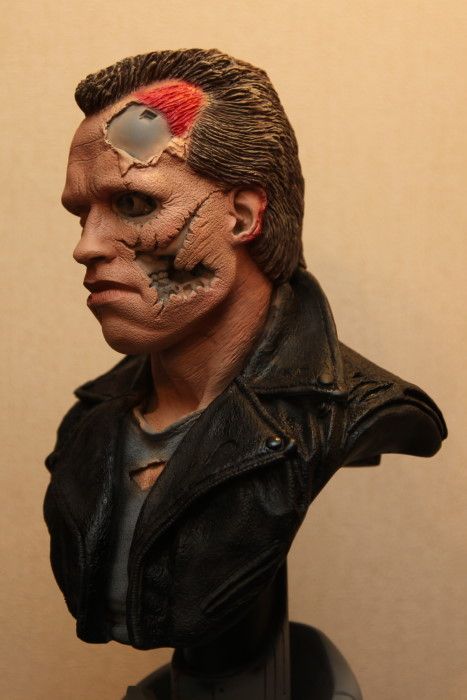
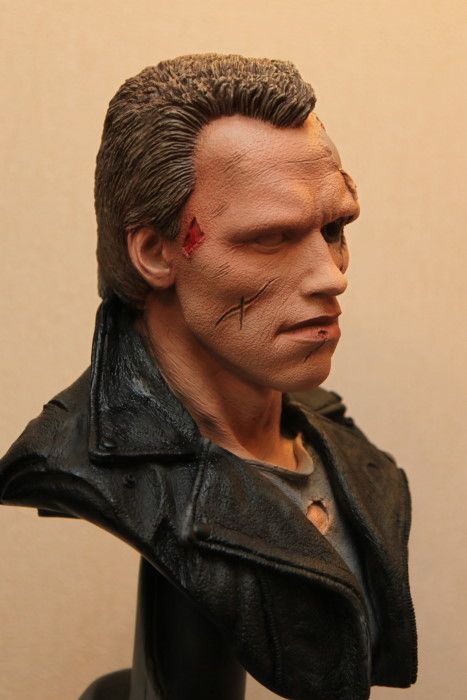
I thought that had taken it up a bit too much so I lightly airbrushed with the Tamiya Red Brown again to bring it back down a touch.
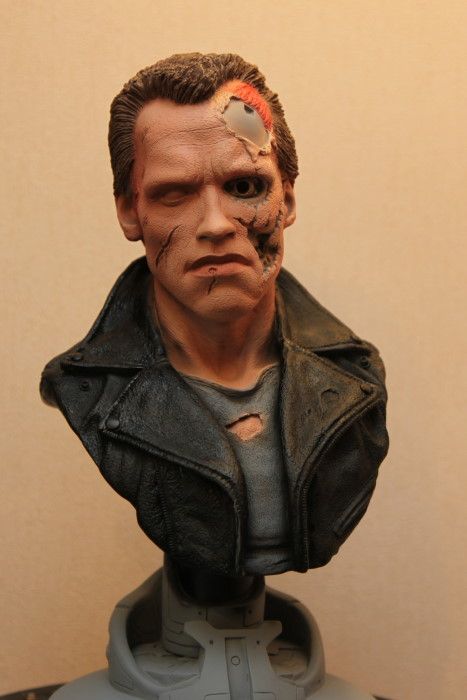
The skin looked a little light so I drybrushed with a little more Pale Terracota.

Bet you never thought you'd see a Terminator playing the Phantom of the Opera... this is a quick mask I made out of super sculpey so I can smoothly airbrush the eye with Floquil Reefer White. I find it's not as good if I brush paint. I made it out of sculpey because I figured I'd be painting more than one.
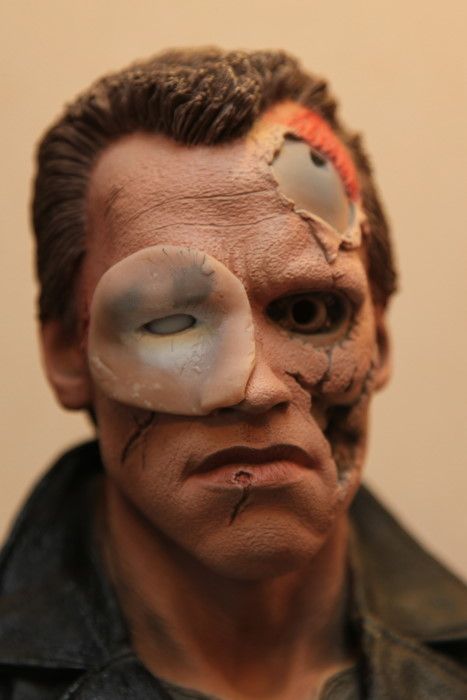
With Tamiya IJN Grey (Kure Arsenal) XF-75 I airbrushed the shirt and the eye was a little too white so I gave that a light spray too, again using the mask. I also dry brushed the jacket with the same and filled in the visible cuts and scuffs on the jacket with the grey.

Tamiya Red X-7 for the cut on his lip and face and Tamiya Chrome Silver X-11 for the zippers and the press studs. I also dry brushed the jacket a little with Tamiya Flat Black FX-1 to tone down the grey dry brushing I did earlier.

Using another sculpey mask, I airbrushed Humbrol Gloss Black onto the endo parts in preparation for the Alclad Chrome tomorrow.
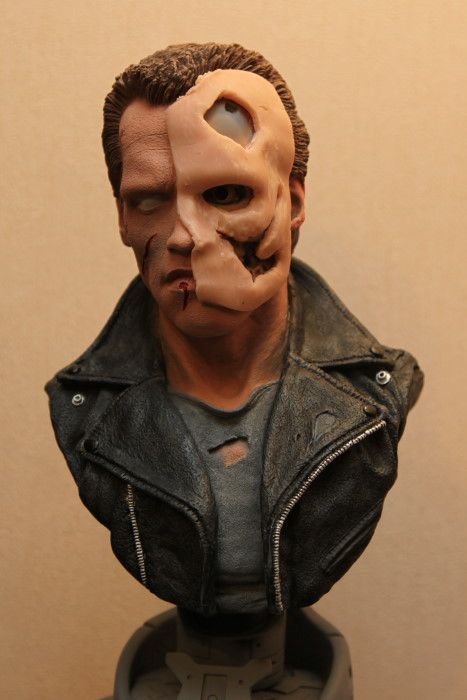
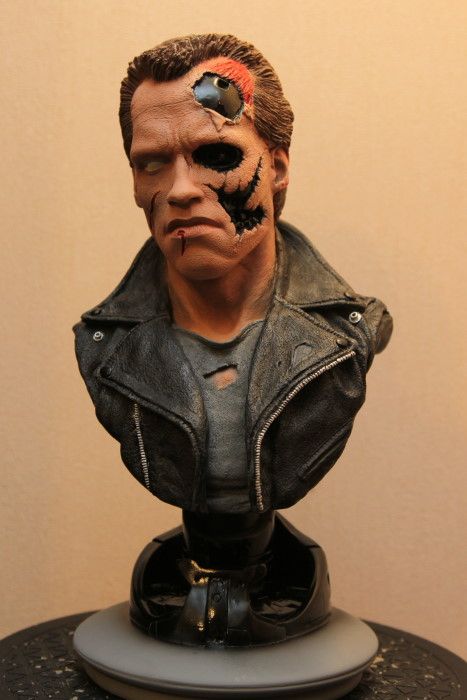
So that's it for now. I'll let the Humbrol Gloss Black dry over night, and hopefully be able to finish him off tomorrow.
First off I prepped the bust for painting and drilled the eye out ready for the LED. Then I primed the bust with Hafords' grey car primer, and airbrushed the skin with Winsor and Newton Pale Teracotta. I've tried mixing my own flesh but it was pretty disasterous.

Next I lightened it all up by drybrushing with Dale and Rowney Buff Titanium.

I airbrushed the face lightly with Tamiya Red Brown XF-64 and also gave the hair a base coat of the same.

Next up was a light airbrush of the skin and lips with Tamiya Red X-7 and I also filled in the big scrape on the head.

Airbrushed the jacket with Tamiya Black X-1.

Next I wanted to lighten and texture the hair a bit, so I tried starting with a dry brush of Tamiya Flat Earth XF-52, followed by Tamiya Wooden Deck Tan XF-78.
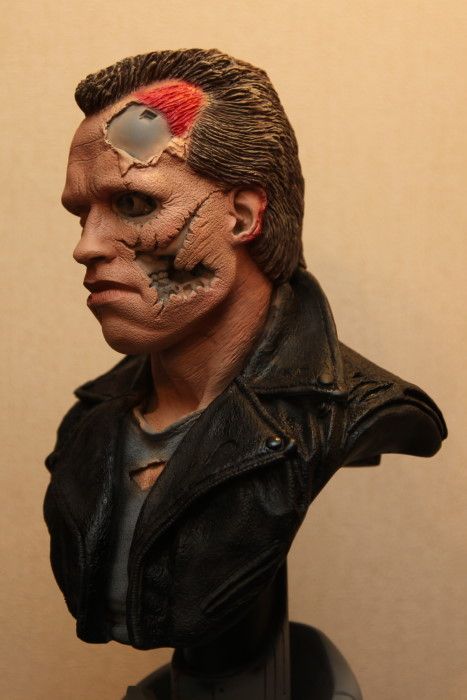
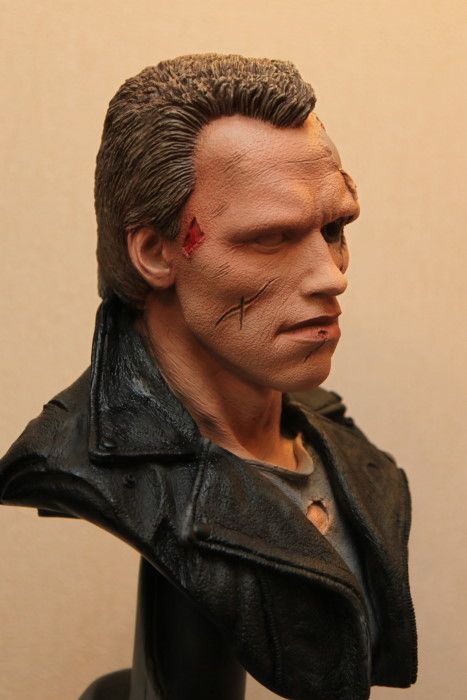
I thought that had taken it up a bit too much so I lightly airbrushed with the Tamiya Red Brown again to bring it back down a touch.
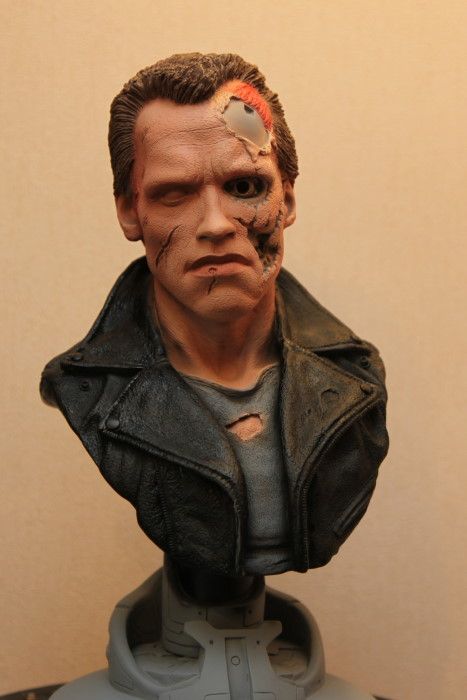
The skin looked a little light so I drybrushed with a little more Pale Terracota.

Bet you never thought you'd see a Terminator playing the Phantom of the Opera... this is a quick mask I made out of super sculpey so I can smoothly airbrush the eye with Floquil Reefer White. I find it's not as good if I brush paint. I made it out of sculpey because I figured I'd be painting more than one.
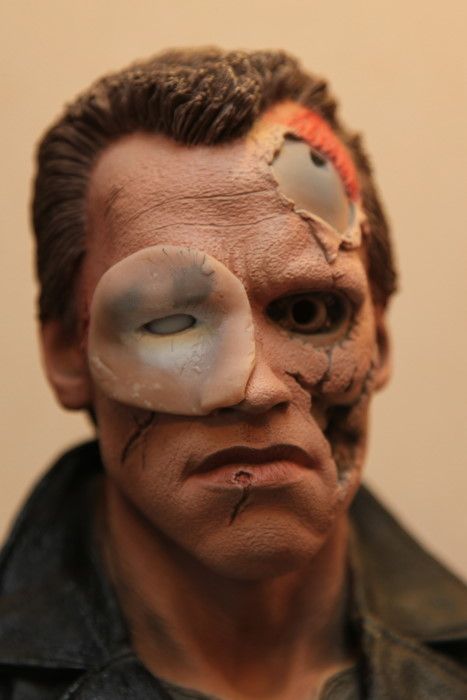
With Tamiya IJN Grey (Kure Arsenal) XF-75 I airbrushed the shirt and the eye was a little too white so I gave that a light spray too, again using the mask. I also dry brushed the jacket with the same and filled in the visible cuts and scuffs on the jacket with the grey.

Tamiya Red X-7 for the cut on his lip and face and Tamiya Chrome Silver X-11 for the zippers and the press studs. I also dry brushed the jacket a little with Tamiya Flat Black FX-1 to tone down the grey dry brushing I did earlier.

Using another sculpey mask, I airbrushed Humbrol Gloss Black onto the endo parts in preparation for the Alclad Chrome tomorrow.
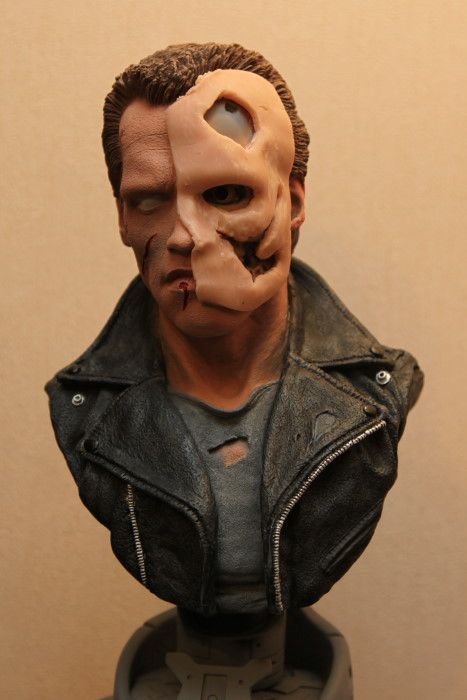
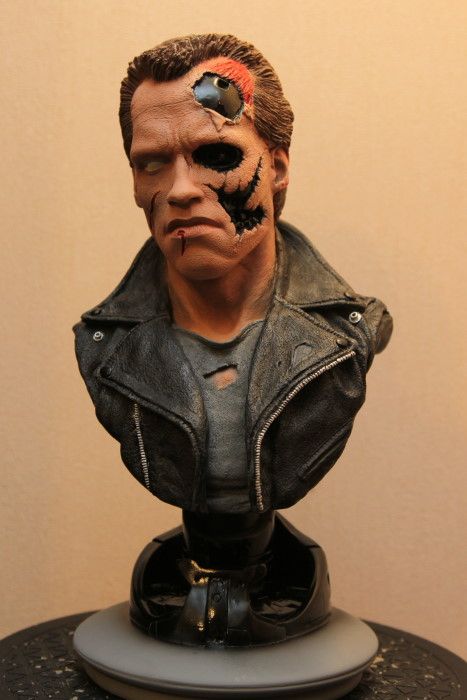
So that's it for now. I'll let the Humbrol Gloss Black dry over night, and hopefully be able to finish him off tomorrow.
Last edited: