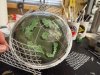Vidar 710
Well-Known Member
My large Excelsior projects is going to require about 85 parts cut from various thicknesses of sheet styrene, or applicable materials suitable for laser cutting. I do NOT want to hand cut all of these parts by hand.
I've learned that I need to have the templates in an .ai or .crl format for a laser cutter.
My question...
I plan on making one styrene master for each part requiring dozens of copies. How do I turn a physical master into a file?
Thanks!
Tracy
I've learned that I need to have the templates in an .ai or .crl format for a laser cutter.
My question...
I plan on making one styrene master for each part requiring dozens of copies. How do I turn a physical master into a file?
Thanks!
Tracy